A step by step guide on how to create your SkiBro account to manage your bookings.
Creating an account with SkiBro is quick and easy!
With a SkiBro account, you can access all your bookings and provider details in one convenient place!
Utilise the SkiBro chat feature in your account to communicate with your ski school or instructor before your lesson if you have any queries.
You can also sign up to receive our exclusive content and offers to keep you up to date with what's happening in the Alps!
Simply click on the menu icon at the top right corner of the homepage to find the "My Account" button. If you click on it, this field will appear: 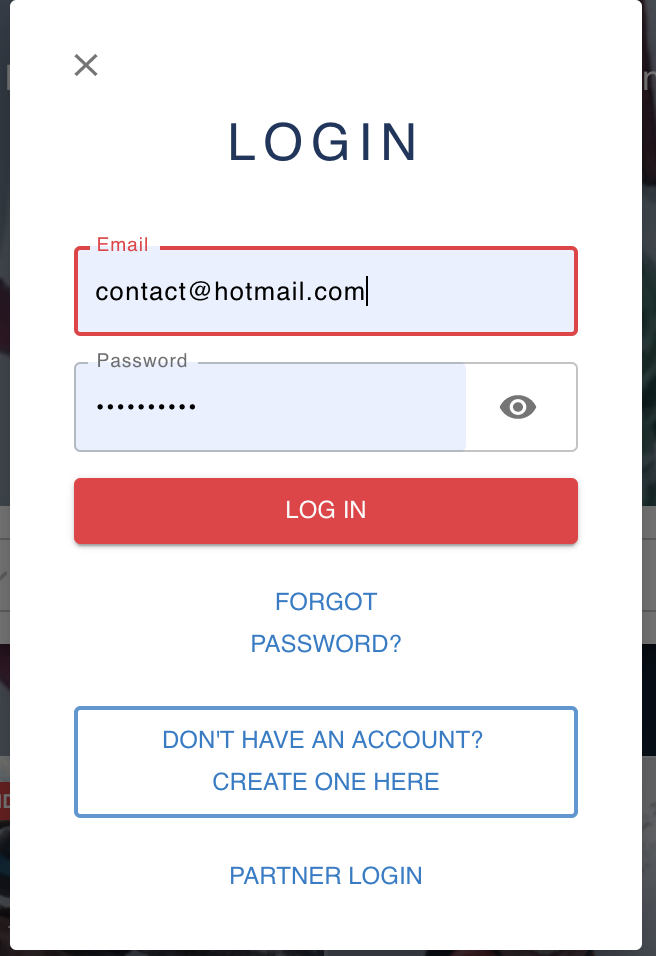
If you don't have an account yet, you can create one by clicking on the button 'YOU DON'T HAVE AN ACCOUNT YET? CREATE AN ACCOUNT HERE'.
When making your first booking, you'll be prompted to create an account on the booking page to complete your payment. This will be displayed automatically when you proceed to checkout. Follow the same steps as above and you're ready to go!